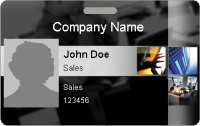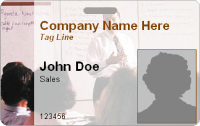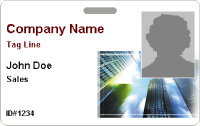You may choose to have printing on the back of your badge. This can include information on how to return a lost badge, or other special instructions. There is an extra charge for printing on the back.
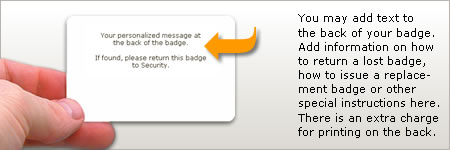
To upload a logo or graphic, click on the Place Logo button. Click on Help Image above to read help on how to upload logos.
To upload a background graphic, click on the "Upload Background Image" button.
To add a text field to your design, first write field?s name in the textbox provided. Then click on ?Add Field? button. You will notice that a text object has been added to the design. You may then select it on the design and move and resize as per your requirement. Also, if you want to change the text style of this text field, select it and make the desired changes from ?Text Style? section.
Undo and Redo is not applicable for positional Changes.
To place Badgeholder`s Photo Object to this deisgn, click on the Add Photo Object button.
To change the style of a text object, select the object on the design and change its properties from buttons provided below-
To palce Bar Code to this deisgn, click on the Place Bar Code button.
To palce Rectangle to this deisgn, click on the Place Rectangle button and then Select Color of it.
You have selected Proximity Badge as your card type. Orders for this type of badge have some additional requirements. Please read and acknowledge the two statements below. Also, you will need to provide your prox card encoding information (Site Code and Starting Sequence Number) below. If you do not have this information we cannot process your prox card order. Please obtain this information before proceeding. Please note that we are only able to produce standard 26-bit non-proprietary prox card formats. If you need a non-standard or proprietary encoding format, you must obtain these from your original access control vendor.
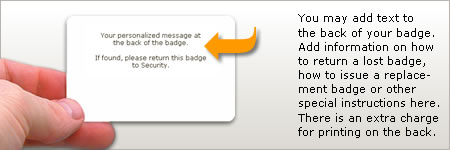
There is a one-time setup fee of $25 for proximity security badge orders. This fee will be charged once for each different card design that you setup. You may order multiple individual badges for each card design without incurring additional setup fees. But if you create a different card design, the new design will be subject to an additional setup fee.
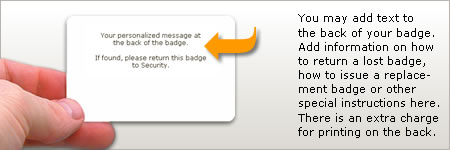
For security purposes, you will be required to send or fax us a letter, on corporate letterhead, stating that you authorize xpressmyself to produce proximity security badges for your company. In this letter, you should provide the name and contact information for your security officer. This information will be verified by our company before producing your order. This letter should be sent to 32 Court Street, Suite 2200 , Brooklyn, NY 11201, US or faxed to 718-504-4448.
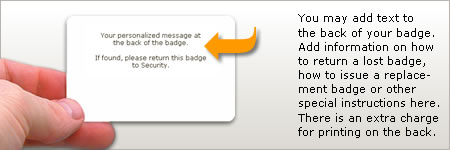
We need your to specify a unique Site Code of this badge design. You should specify any number between 0 to 255. For all badges printed with this badge design will have this "Site Code" encoded. You will not be allowed to change this number in future.
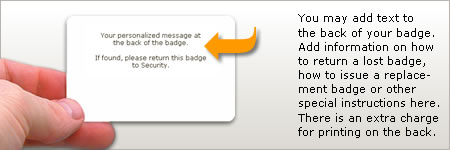
Please specify any numeric number between 1 and 65,535 as your starting sequence number. The system will assign a sequence number to each badge ordered, starting with the number specified by you, and will automatically increment by one for each new badge ordered. Please note that since 65,535 is the highest allowed sequence number, you should set your starting sequence number low enough to allow for enough badges to be produced before hitting the maximum sequence limit. In other words, if you expect that the most badges you will ever need to produce is 1000 (cumulative total), then you should not set your starting sequence number higher than 64,535 as to allow enough room for 1000 badges to be produced before reaching the limit.
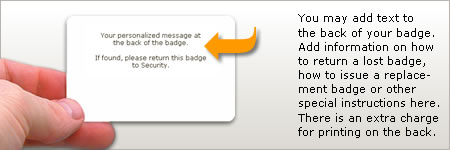
Laminate film provides a protective layer of polyester over your card. This protects the printed image from scratches and fading. Hologram film provides a generic holographic image imbedded in the film which increases the security of your card. It gives a more professional look and it difficult to duplicate.

If you plan to use a strap clip, lanyard, or other attachment, you should select to have your badge pre-slotted. If you plan to use a vinyl badge holder, you will not need this option.
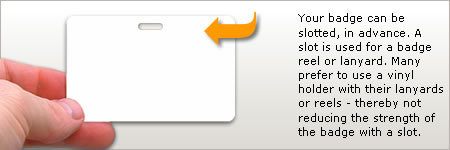
Do you want mag stripe on your badges?

Maximum 78 characters can be entered in Track 1. The valid charcters are from A-Z, 1-9 and Punctuation.
Maximum 39 characters can be entered in Track 2. The valid charcters are 1-9 (numbers only).
Maximum 106 characters can be entered in Track 3. The valid charcters are from 1-9 (numbers only).
Ask our professional artists to look over your design and make adjustments to improve it. You will be sent a proof at no charge for you to approve. Most proofs are completed overnight, if not earlier.
Once you get this proof, please approve it quickly. For many products, as you approve the design, we can ship you the order before the end of the day.
To make sure that your order is made quickly, we will send the tweaked art directly to our press. This saves time and gives you the fastest delivery possible.
We want to make sure that you get your custom products as soon as possible and that is why we recommend this option for all but the most complicated designs.
You can ask our team to make and then email to you a finished PDF proof of your design. Most proofs are completed the same day or overnight.
There is no charge for a proof and proofs are a great way to share your design with your colleagues before we go into production. Understand, however, that a proof may delay your order.
Only once your proof is approved, can we then push your design into production. So, approve your proof quickly! For many products, if you approve the proof by 1:00 pm EST, we can ship your order that same day.
Type any useful instructions here. These instructions will be used on the work order for the art team and the printer.
This option can only be selected once and cannot be modified. Do you want to continue?
| Magnetic Tracks - List of Valid Characters | |||
| Track1 (Max 78 Characters) |
Track2 (Max 39 Characters) |
Track3 (Max 106 Characters) |
|
|
! " # $ & ' ( ) * + , - . / 0 1 2 3 4 5 6 7 8 9 : ; < = > @ |
A B C D E F G H I J K L M N O P Q R S T U V W X Y Z [ \ ] _ |
0 1 2 3 4 5 6 7 8 9 : < = > |
0 1 2 3 4 5 6 7 8 9 : < = > |